Automation Continuous Build Continuous Integration Testing With Webdriver
Introduction
CI/CD is an approach that has emerged as a result of a tendency for increasing demands on software quality and faster updates and fixes. In order to correctly set up the CI\CD pipeline, you need to have the right automation strategy, testing environment, and tools.
So in this blog post, we'll CI/CD and continuous testing is, and how you can achieve it with the right set of tools. We will provide a list of tools for you to use for your automation needs.
What are CI\CD and continuous testing?
Continuous integration and continuous deployment (CI/CD) is a software development practice in which the developers integrate their work frequently into the mainline development branch. CI/CD tool creates automated scripts that execute on a build server to test the software and to deploy it to a production server. They can also be used to deploy software to other environments, such as staging, UAT and more.
At the same time, the QA team automatically deploys the integration of each feature branch to a QA environment. The goal is to make sure that changes to the software can be made quickly and to release the software frequently with minimal risk.
Continuous testing as a part of a CI\CD pipeline
CI automated testing is a fundamental part of the CI\CD pipeline. It is a software process that tests software with automatic execution without manual intervention. It aims to make sure that the software works properly and the latest changes in the code don't cause the software to behave abnormally.
The quality of the product can be increased by automated testing because tests can be run in a continuous manner on every commit, branch, or tag, which means the product quality is a direct function of the test coverage.
Benefits of continuous testing
With the right test strategy, implementing continuous testing practices will bring the following positive results:
1. Faster releases
With a faster feedback cycle throughout the pipeline, you will find the bugs earlier and fix them faster. The quality of the software will improve, and the releases will be more frequent.
2. Better job satisfaction
By automating the routine tedious work, you will give your developers and testers the opportunity to work on tasks that require research and creative work.
3. Higher reliability
Robots perform repetitive tasks and process big amounts of data faster and more accurately than human testers. Therefore, the risks of mistake are lower and the quality of the software is better
4. Cost-effectiveness
Continuous testing helps increase the efficiency of work, optimize the usage of resources. Since the bugs are found at the earliest stage, it is cheaper to fix them.
5. Better quality
Introducing continuous automation increases the depth of testing and test coverage. Better product quality is a logical result.
Best CI\CD tools for automated testing
Continuous development tools are a vital part of software testing and delivery. They allow developers and QA teams to work together from a central location, keeping their work up-to-date. We have prepared an overview of CI\CD tools that will facilitate the process of automation testing.
Jenkins
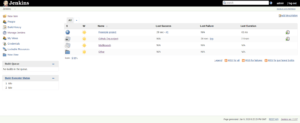
Jenkins is an open-source continuous integration software tool that allows developers to build, test, and release their projects faster. It can be configured to run tests on multiple branches of a repository or multiple different repositories. It provides plugins that integrate with multiple CI testing tools and frameworks and allow you to use them in your test pipeline.
Jenkins' functionality:
- Running automated test suites. Jenkins' plugins can be integrated with the majority of testing frameworks (Selenium, Appium, Robot framework) that will run automated tests in the pipeline
- Analyzing test results. The plugins summarize the test results and display them as reports on an HTML page
- Tracking trends. Jenkins analyzes the results and figures out the trends displaying them as a test graph. This allows having a better overview of testing activity
- Providing test failure report. The tools log the failures and generate a detailed report
Limitations of Jenkins usage:
- Jenkins has a lot of plugins for integrating a single tool that can be confusing for users
- It doesn't have its own cloud-based service and uses the infrastructure of AWS, GCP, Azure etc
- Jenkins's abundance of options, plugins, and their configurations can be difficult to understand for new users
- Some plugins have rather limited customization
- Some plugins don't have clear documentation
Despite the limitations, Jenkins is still a leading tool in this area with a strong community and is a good choice for implementing CI\CD test automation.
TeamCity

TeamCity is a user-friendly, general-purpose CI/CD solution for developers and testers that helps the team carry out all kinds of workflows and development practices within the software development life cycle. TeamCity helps teams build, test, deploy, and manage software by providing a single dashboard to monitor the health of all build, test, and release processes.
TeamCity benefits:
- Supports the majority of tools. TeamCity integrates well with continuous integration and delivery tools, automatically detects tool versions for easy project configuration, and has a built-in build pipeline for automated tests. It also analyzes code coverage and has a built-in static code analyzer and provides a version control tool, issue tracker, build tool, and package repository.
- Integration with cloud services. TeamCity uses cloud computing by dynamically scaling out its build agents farm on Amazon EC2, Microsoft Azure, VMware vSphere, or in your own Kubernetes cluster.
- History tracking One of the powerful features of TeamCity is the ability to see changes in a build log and the ability to pin, tag, and add builds to favorites so that the team can find builds they want to reuse or want to access quickly.
- System maintenance. Maintaining a healthy, stable CI server is important, especially when you only have several builds running at a time. TeamCity provides you with useful reports that you can use to monitor your system.
You can run a report showing you the disk usage of your CI server and get a report on the build times. TeamCity also provides you with a server health report that shows you how your system is performing. You can run a process cleanup in the background that will help you to keep your system clean and tidy and create process notifications that will let you know if something goes wrong.
CircleCI
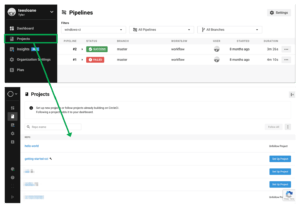
CircleCI is an open-source continuous integration, testing, and deployment platform that helps the development teams to release code rapidly. It integrates with many continuous integration testing tools, like Jenkins, and it can be configured to run very complex pipelines efficiently with caching, docker layer caching, and resource classes.
Automated software testing as part of your CircleCI workflow is a simple way to maintain software testing automation as part of your workflow. Here are some features of CircleCI that will be useful in test automation:
- It integrates with the GitHub and Bitbucket code repositories, so you can use your existing workflow to test your project, build it, and deploy it to the cloud.
- When you introduce your code to the CircleCI Enterprise, you were given the option to add automated software testing as part of your workflow.
- When a build triggers a test, the test will be executed and the result is sent to a webhook. From there, you can choose to send the result to a Slack or IRC notification.
- Automated software testing is a key part of your CircleCI workflow. In fact, you can use CircleCI to automatically run software tests in various environments: Amazon AWS, Azure, Heroku, and Microsoft Azure.
- With CircleCI, you have the ability to run automated tests on the software you develop and quickly identify any bugs or defects in your code. These automatic tests can be run on your code as part of continuous integration and delivery workflow.
- CircleCI provides you with an API service to integrate with different job configurations. This enables you to run automated software testing with your CircleCI workflow.
If you are using CircleCI, you can use automated tests to improve your code coverage and automate the entire testing process. As a result, engineers can spend more time on the actual work that's essential to your business, and less time on tedious, low-value tasks that hold you back.
GitLab CI
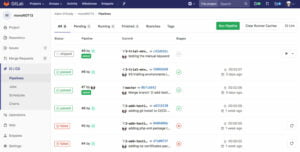
GitLab enables continuous testing without the need to change your current Git provider. The continuous testing in GitLab is the most powerful feature because, with it, you can host your Git repository to any of the other Git providers such as GitHub, and you can still harness its CI/CD system.
With the integration of GitLab into GitLab CI/CD, you can now focus on developing your application without worrying about the infrastructure. GitLab CI/CD is supported for both Windows and Linux.
Here are the benefits of the GitLab CI solution for your continuous testing pipeline:
1. Easy configuration.
GitLab CI/CD makes it easy to set up continuous integration and continuous deployment process with your machine for testing and deployment. It can be installed on-premises or in the cloud, orchestrated on Kubernetes and be configured for most Linux distributions.
2. Secure source code.
In GitLab, the code is stored in a private repository, which is only accessible to those who have been given access. If a security vulnerability is discovered in GitLab, it can be fixed quickly and without risk to the company's portfolio. GitLab also offers secure source code storage, meaning that any secrets, such as passwords and API keys, are encrypted with user-specific keys and stored in the GitLab database.
3. Pipeline automation.
The GitLab Auto DevOps feature is a continuous integration and continuous delivery tool that can monitor DevOps-like applications via the pipeline and automate through the CI/CD workflow. It is used in conjunction with a GitLab registry and Kubernetes instance.
4. Deployment scheduling.
You can use GitLab's CI/CD pipeline to automatically verify your deployments before they go live on the server. This is useful for faster builds and verifying your changes before the code makes it to production.
Conclusion
We hope you enjoyed our article on CI/CD and continuous testing. There are many things to consider when starting a testing process, and we hope our blog post helped you to make the right decision on the tools to use with your testing process! If you have any questions, please don't hesitate to request a quote.
Source: https://zapple.tech/blog/types-of-automation-testing/what-cicd-tools-to-use-for-automated-tests/
0 Response to "Automation Continuous Build Continuous Integration Testing With Webdriver"
Post a Comment